Rhombus Calculator and Solver
Online calculators to calculate the area, perimeter, diagonals and angles of a rhombus.
The notations to be used for the inputs to the calculator are the one adopted in the figure of the rhombus ABCD shown below. Angle A is opposite diagonal BD and angle B is opposite diagonal AC. h is the distance between two opposite sides of the rhombus; it is called the height.
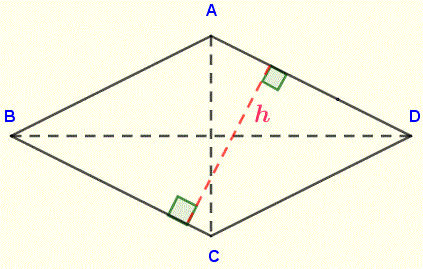
1 - Rhombus Calculator given the side and one angle
Enter the side and one angle (in degrees) as positive real numbers and press "Solve Rhombus". The outputs are: the area, perimeter, the two diagonals, angle B and the height.
2 - Rhombus Calculator given the two diagonals
Enter the two diagonals as positive real numbers and press "Solve Rhombus". The outputs are: the area, perimeter, side, angles A and B and the height.
3 - Rhombus Calculator given the area and the perimeter
Enter the area and perimeter as positive real numbers and press "Solve Rhombus". The outputs are: the side; the two angles, the two diagonals and the height.
4 - Rhombus Calculator given the height and one diagonal
Enter the height and one diagonal as positive real numbers and press "Solve Rhombus". The outputs are: the side, the area, the perimeter, the two angles and the second diagonals .
More References and Links
Rhombus ProblemsOnline Geometry Calculators and Solvers .



